Simplify Your Learning
-
Free
-
Unlimited
-
Customizable
-
The ideal flashcard app
Designed to streamline your study process, our app offers a dynamic and engaging way to learn. Whether you're mastering a new language, preparing for exams, or exploring new topics, we provide the tools you need for optimal study...
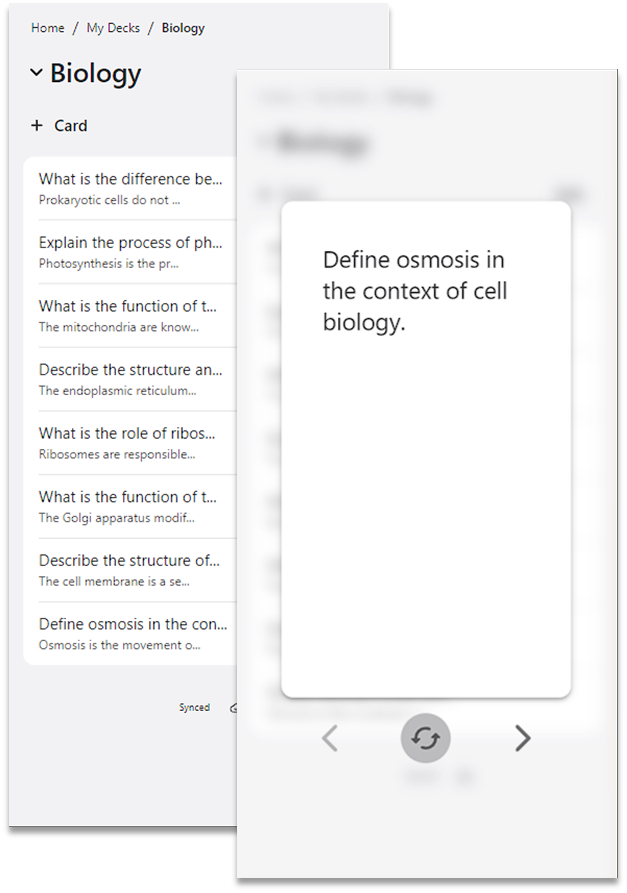
Unlimited Flashcards
Create as many flashcards as you need, with no limits. Whether you're studying for a big exam or just brushing up on a hobby, you've got endless space.
Sync Across Devices
Start studying on your phone, and pick up where you left off on your tablet or laptop. Your progress is always saved and synced, so you never lose track of your learning journey.
Zero Ads
Our ad-free environment means you can focus on what matters most - your learning. No pop-ups, no distractions, just your study material.
Simple Steps for Optimal Study
1. Create a Deck
Start by setting up a new deck for your topic.
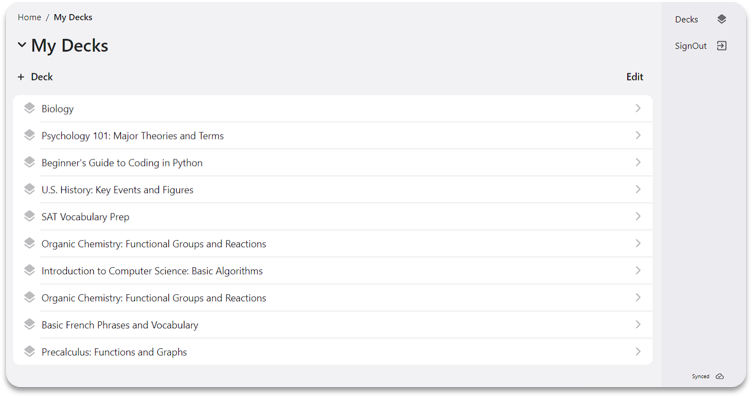
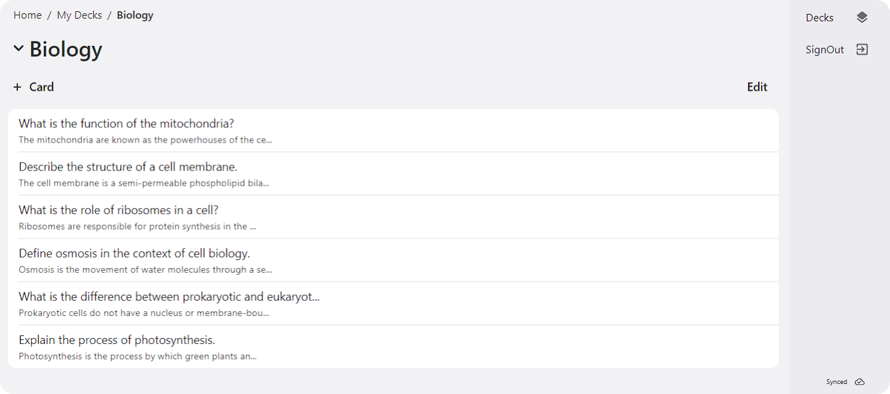
2. Add Flashcards
Easily add and edit flashcards with your study material
3. Begin Learning
Study your flashcards at your own pace.
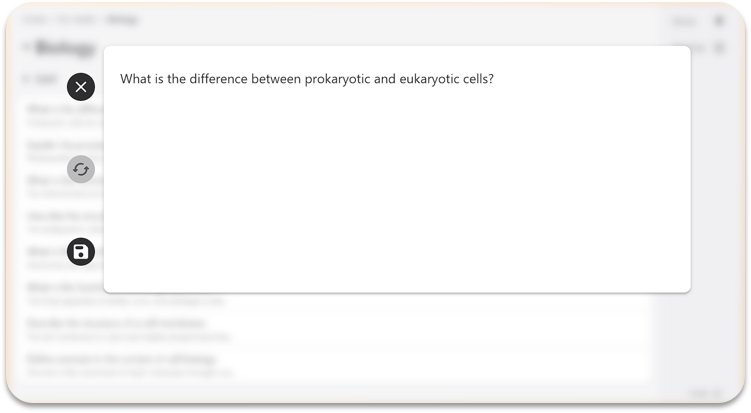
"When I was looking for a simple and free study tool, all I found were complex and expensive apps. That's why I created Basic FlashCards – to fill that gap. It's straightforward, mobile-friendly, and completely free, focusing purely on what matters: your study and your progress. This is the app I needed, and I'm thrilled to share it with you."
Begin with the Basics
Basic
Jump into learning with Basic FlashCards. It's simple, free, and incredibly effective.
FREE
✔️ Unlimited Flashcards
✔️ Sync Across Devices
✔️ Available Offline
✔️ Import Decks
✔️ Ad Free
Begin with Basic or Step Up to Standard
Basic
Jump into learning with Basic FlashCards. It's simple, free, and incredibly effective.
FREE
✔️ Unlimited Flashcards
✔️ Sync Across Devices
✔️ Available Offline
✔️ Add Free
Standard
Standard FlashCards brings you powerful tools to supercharge your learning.
Premium Features for $9.99/month
Everything in Basic PLUS:
⭐ Spaced Repetition
⭐ Analytics
⭐ Shareable Decks
⭐ Import and Download
⭐ Advanced Card Customization
Demo
Take a Quick Tour of the App in Action
FAQs
What is Basic FlashCards?
Basic FlashCards is a user-friendly flashcard app designed to make learning and information retention easy and effective. It operates as a web app, allowing users to create, manage, and review flashcard decks for various subjects.
How do I get started with the app?
Simply log in using your Google account. Once logged in, you can start creating flashcard decks or view existing ones. Our intuitive interface makes it easy to navigate and use the app without any technical expertise.
Is there a cost to use the app?
Currently, Basic FlashCards is free to use. We believe in making educational tools accessible to everyone.
Can I access my flashcards offline?
Yes, you can access the app offline if you were logged in prior to losing your internet connection. Once you're back online, the app will sync your changes with your account.
How does the syncing process work in Basic FlashCards?
When you first sign in to Basic FlashCards, the app will automatically create folders in your Google Drive under a folder named "Basic Apps." Every time you log in, the app automatically syncs with this folder to ensure your flashcards are up-to-date. Additionally, the app performs an auto-sync approximately every 10 minutes. For added assurance, you can manually initiate a sync by clicking on "Synced." We recommend manually syncing your data before logging off to prevent any potential data loss.
Is there a limit to the number of flashcards or decks I can create?
There's no limit. Feel free to create as many decks and flashcards as you need for your learning goals. However, please be aware that very large numbers of cards may impact the app's performance. We suggest managing your content efficiently across multiple decks for the best user experience.
How do I create a new flashcard deck?
Click '+ Deck' after logging in, name your deck, and begin adding flashcards. You can modify or delete these cards anytime. Decks deleted are deleted after 30 days and can be restored via the "Recently Deleted" view.
What formats can I include in my flashcards?
The app currently supports text-based flashcards. We're exploring the addition of other formats, such as images and audio, in the future.
Do you have a mobile app available in app stores?
While we don't have a native mobile app in app stores, Basic FlashCards is a Progressive Web App (PWA). You can add it to your mobile phone's home screen and use it just like a regular app, thanks to our mobile-first design approach.
How is my data stored and is it safe?
Your flashcard data is stored securely in your Google cloud storage, leveraging Google's robust security measures. We prioritize your privacy and data security.
What sign-up options are available for Basic FlashCards?
At present, users can sign up and log in using their Google accounts. We understand the importance of flexibility and are exploring the integration of other cloud providers for sign-in options in the future. Stay tuned for more updates on this.
Is spaced repetition available in Basic FlashCards?
Spaced repetition is not currently available, but it is a top priority. We are actively working to integrate this feature to enhance learning efficiency and retention. Keep an eye on our updates for this exciting addition!
How can I give feedback or report a problem?
We value your input and are committed to improving Basic FlashCards. To provide feedback or report any issues, please complete the 'Contact Us' form on our homepage at basicflashcards.com. Your insights are crucial for us to enhance your learning experience.
Will there be updates or new features added to the app?
Absolutely! We are constantly working on enhancing Basic FlashCards. Stay updated with our latest features and improvements through our updates section.
